AI Phone Agent
The AI Phone Builder is the newest product from Hatz AI. It allows you to build and manage your own AI Phone Agent to support your business - all by changing a few basic presets.
The AI Phone Agent can be trained to:
- replace your voicemail and have conversations when you aren’t available
- troubleshoot IT FAQs with your clients, and create support tickets
- provide 24/7 customer support to cut down on wait times & increase consistency
The Phone Agent can be given information about your company and trained how to handle certain kinds of calls. It’s a dynamic AI product designed to help your business be more efficient.
Where to Find Your Phone Agent
Because the AI Phone Agent is a separate product, it gets its own page in your Customer Dashboard.
Visit your subdomain and log in as you usually would, and click on “AI Phone Builder.” This will bring you to the settings page for your own AI Phone Agent(s).
Phone Call Voice Settings
If you have more than 1 AI Phone Agent, you can select the number you’d like to customize. Once you’ve selected the correct phone number, the first setting is Voice.
Voice is the AI Voice used. We recommend Abby for US-based companies, and there are several options for other countries and dialects.
Voice Speed refers to how fast the AI Phone Agent speaks. Using 1.0 as a “normal” speaking cadence, sliding the scale down to 0.8 will actually make the voice faster, and moving it up to 1.2 will make it speak more slowly.
Think of the Voice Speed number as “time to complete the response” - 0.8 is less time to complete, so a faster cadence, while 1.2 gives it more time to complete, so it speaks more slowly.
Opener Message is what the AI Phone Agent says when the call is connected.
We recommend keeping this message brief, about the length of a voicemail greeting.
Opener Message recommendations:
- Short and sweet - it can elaborate later in the conversation
- State that it’s an AI support agent for your company
- Explain it might take a few seconds to respond while it’s gathering information
- Invite the caller to start the conversation
Prompt (LLM Prompt for Adel)
The next setting is Prompt (LLM Prompt for Adel).
This is the underlying prompt for the AI, and what gives it instructions for its conversations. The same way you would write prompts for an app in the AI App Builder, you’ll write prompts for the AI Phone Agent here.
Phone Call LLM Settings
The LLM has its own settings that you can control with 3 sliders. These changes alter the responses that the AI Phone Agent will generate.
Model
Don’t forget to choose a model! We recommend Claude 1.2 Instant.
Top K Value
- Think of this like the creativity setting. Lower numbers will stick more the script, and higher numbers will result in more variability.
- Lower Top K value = stick to the script, higher Top K value = elaborate
- If you limit the AI few key words to tell a story, your story will be basic but it will make sense.
- If you give the AI access to a lot more words, your story might have more interesting and different ideas, but it might not always make the most sense.
Temperature
- For now you can ignore this setting because the AI in the preview is default set to Anthropic
- But for future reference, Temperature deals with the type of words that are chosen. Similar to Top K value controlling the number of words to choose from, Temperature changes how obviously related the selected words are to one another.
Max Tokens / Output Length
- The max amount of tokens used in the AI response. A token is typically 3 or 4 characters. Think of this as a word count for each response. Longer responses (more tokens) will take longer to complete, so consider that when adjusting this setting.
Email Summary Settings
After every call, the AI Phone Agent will send you an email with the call summary and transcript. You can adjust the settings to make sure you’re getting the info you need.
Email Subject
- The subject line of the email that sends
To Email
- Where the email is sent after the call
- You can send to multiple email addresses by separating addresses with a comma
Email Summary Prompt (LLM Prompt for End of Call Email)
- After a call the transcript is sent to a second AI LLM to summarize or manipulate the transcript
- See the Example Summary Prompt below
Example Summary Prompt:
Below is a conversation between an AI Agent and a user. The AI agent was tasked with collecting relevant information and document a summary. Please summarize the information using the format below:
AI Summary by ADEL
Caller Information: <Caller Information> Summary of Call: <Call Summary>
Below are two examples…
Example 1: User Did Not Provide a Company Name AI Summary by ADEL
Caller Information: John Smith Summary of Call: John reported that his computer is not turning on. He mentioned that when he presses the power button, there are no sounds, lights, or any signs of activity. John checked the power cable and tried plugging it into a different outlet, but there was no change.
Example 2: User Tried Many Troubleshooting Steps AI Summary by ADEL
Caller Information: John Smith from XYZ Corp Summary of Call: John is experiencing intermittent internet connectivity issues on his work laptop. The connection drops several times a day, disrupting his work. He noticed the problem persists across different networks. John has tried rebooting his router, resetting the laptop's Wi-Fi adapter, updating the laptop's network drivers, and connecting to a different Wi-Fi network at a nearby café to rule out issues with his home network. He also checked for any system updates and made sure his VPN is not causing the issue by disabling it temporarily.
Example 3: Mark from Hatz
Caller Information: Mark Summary of Call: Mark called because he wanted to let you know about a new AI product that you can try out. He wanted you to let him know if you’re free for lunch next week so you can talk about the Hatz AI platform.